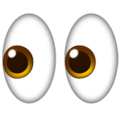Every thesis contains a table of contents. This lists the chapters and (sometimes) paragraphs, including the page number on which the chapter or paragraph begins. This allows the reader to see at a glance where certain information can be found. Find out here what a good table of contents for a thesis looks like, and what guidelines it should comply with.
Table of contents as a starting point for the reader
Your thesis consists of several parts, such as a theoretical framework and method chapter. You also divide the text further into paragraphs and sections. Moreover, you give each chapter or paragraph a clear title. This gives the thesis a clear structure.
All this allows your reader to know immediately which information is covered in which part of your thesis. Including a table of contents in your thesis helps the reader even more with this. The reader will immediately see which page contains which information.
What does an APA table of contents look like?
Are you writing your thesis according to the APA style? If so, follow any guidelines from your study program to create an APA table of contents. There is no single format for an APA table of contents. Ask your thesis supervisor which format you should use.
In general, all chapter headings and paragraphs appear in the table of contents of a thesis. Sub-paragraphs are sometimes included, and sometimes not. Remember to make a clear distinction between chapters and paragraphs by indenting your paragraphs. Chapters that come before the table of contents (such as the title page, the foreword and the summary) do not get a place in the table of contents.
Furthermore, assume that a table of contents is commonly at most two A4s long.
Tip: Create a table of contents in Word
You don't have to create the table of contents for your thesis entirely by yourself. Word can automatically create a table of contents for you. The table of contents then immediately looks professional and complete. An additional advantage to this is that you don't have to make changes yourself if the page numbers change during the writing or correction processes.
Read here how to get Word to create a table of contents on Microsoft's website.
Checklist table of contents for your thesis
Are you going to create a table of contents for your thesis? This checklist will help you get it right:
-
Whenever possible, use Word's automatic tool to create a table of contents.
-
In the table of contents, put all chapters except those that come before the table of contents. Do not include the table of contents itself, either.
-
At the top of the page, write the title 'Table of contents' in the same format you used for the other chapter titles in the thesis.
-
Indent and possibly format the titles to make clear which are the chapter headings, paragraphs, and sub-paragraphs. If you let Word create the table of contents, this will be done well automatically.
-
If you have used numbers for your chapters and paragraphs, include these numbers in the table of contents. If you have the table of contents generated automatically in Word, this feature is likely already included.
-
Check whether page numbers and titles are neatly spaced one below the other.
-
Depending on the requirements of your course, include your appendices in the table of contents. Do you have a large number of appendices? Then, sometimes the general heading 'Appendices' is enough, and you don't have to list each appendix individually.
-
Make sure the table of contents is no more than two A4s long.
-
Before submitting your thesis, always check that the page numbers are correct. Sometimes changes in the body of your thesis may have altered them.
Getting your thesis checked?
Are your table of contents and thesis both ready for submission? Then, you might want a language expert to go through your thesis one more time to check that everything is included and to remove any language errors. Our AthenaCheck editors are happy to check your thesis for you. A completed check is even possible within 24 hours!